Sitemaps are particularly needed by blog visitors to make it easy to explore our blog page. To create a sitemap is as follows:

Step1: Create a blank page:
- Dashboard> Pages> New page> Blank page and name as you like (for example: Sitemap)
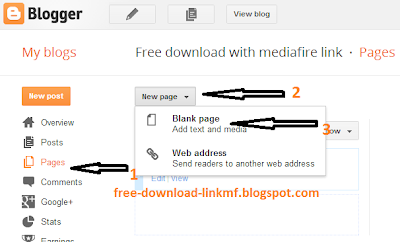

Step1: Create a blank page:
- Dashboard> Pages> New page> Blank page and name as you like (for example: Sitemap)
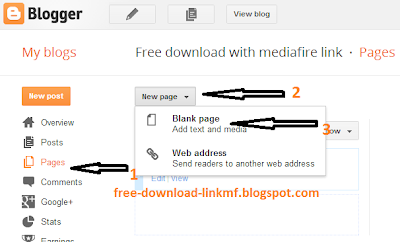
Step 2: Click on Edit HTML, Copy the script below and paste it in the post area
No comments :
Post a Comment