Mini Webmoney account is simple, relatively secure, easy registration. This is the solution for your difficulties if not register type Webmoney Webmoney Classic or Light.Advantages:+ Sign up easily+ No need to install+ Sign in with your email and password+ Use the convenient+ Requires no need to activate by phone+ There are fully functional as Webmoney Webmoney Classic or Light.
Limitations:+ Security level is quite+ Limit of transactions (200 USD / day)Here is how to register and use Webmoney Mini:
Step 1: Open a browser and go to http://start.wmtransfer.com/SignUp.aspxChoose Mini (see picture)

Step 2: Enter your personal information and click Proceed to continue (Note: multiple locations Webmoney asked to enter a security code)
 Step 3: Review the information entered, if so, click Proceed to continue.
Step 3: Review the information entered, if so, click Proceed to continue.
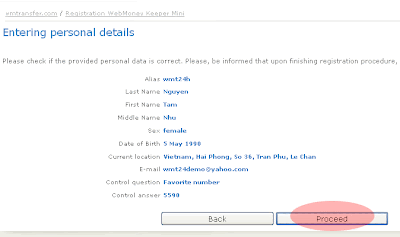 Step 4: Webmoney will send you a confirmation code in the email, you open the mailbox to enter the confirmation code to the frame, then click Proceed.
Step 4: Webmoney will send you a confirmation code in the email, you open the mailbox to enter the confirmation code to the frame, then click Proceed.
 Step 5: At this point, you must choose a password to complete the input frame. Click OK to finish the installation, you will be redirected to Home.
Step 5: At this point, you must choose a password to complete the input frame. Click OK to finish the installation, you will be redirected to Home.
 Step 6: Create a wallet to get moneyClick on "can create one" to create. Choose WMZ (USD) as shown and click Create.You can create multiple wallets with different currencies
Step 6: Create a wallet to get moneyClick on "can create one" to create. Choose WMZ (USD) as shown and click Create.You can create multiple wallets with different currencies

 View account information:- Click on "Menu" to see some WMID: 164588886276
View account information:- Click on "Menu" to see some WMID: 164588886276
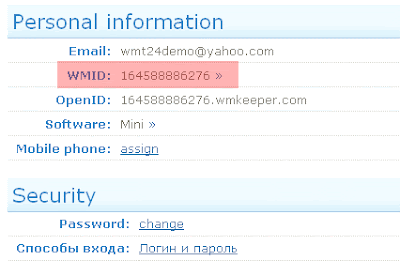
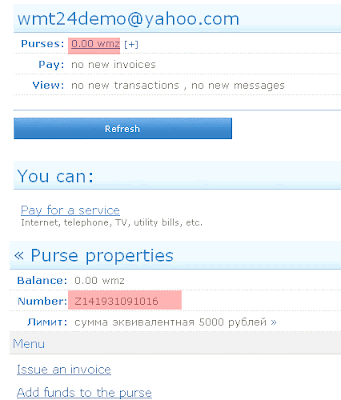
* Note: No other WMID with the WMZ. You used to get into WMZ the depositors.
On the "Home" has many functions such as:+ Pay for a service - Pay the services (usually in the form of Russia and the CIS)+ Send WebMoney - Transfer money to other people+ Add funds to the purse - Deposit accounts via Webmoney card. Note, you can also recharge your account through Webmoney24h with low rates.
WebMoney MINI SIGN: http://mini.wmtransfer.com/
Limitations:+ Security level is quite+ Limit of transactions (200 USD / day)Here is how to register and use Webmoney Mini:
Step 1: Open a browser and go to http://start.wmtransfer.com/SignUp.aspxChoose Mini (see picture)

Step 2: Enter your personal information and click Proceed to continue (Note: multiple locations Webmoney asked to enter a security code)

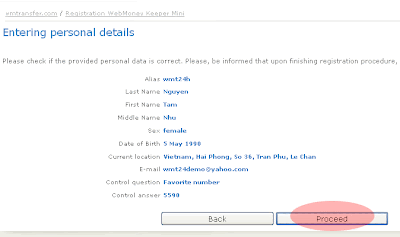




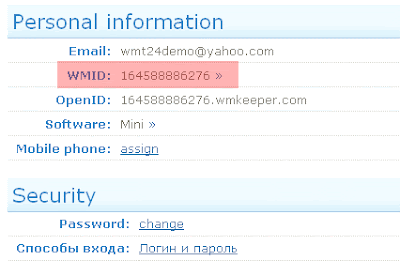
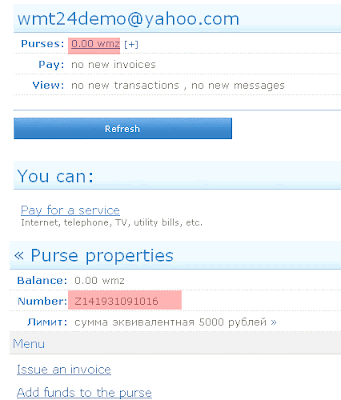
* Note: No other WMID with the WMZ. You used to get into WMZ the depositors.
On the "Home" has many functions such as:+ Pay for a service - Pay the services (usually in the form of Russia and the CIS)+ Send WebMoney - Transfer money to other people+ Add funds to the purse - Deposit accounts via Webmoney card. Note, you can also recharge your account through Webmoney24h with low rates.
WebMoney MINI SIGN: http://mini.wmtransfer.com/
No comments :
Post a Comment