You have 1 blog and would like to advertise on my blog. Today I will show you how to create sliding banner ads along 2 sides for blogspot.
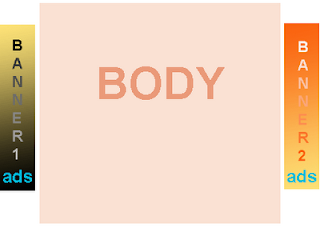
Step 1: You are logged in to Blogger, select Layout. In the Layout page, click Add in the widget sidebar gadget, a new window pops up select HTML / Javascript.
Step 2: Paste the following code in:
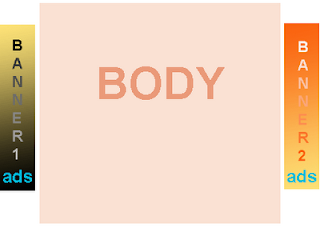
Step 1: You are logged in to Blogger, select Layout. In the Layout page, click Add in the widget sidebar gadget, a new window pops up select HTML / Javascript.
Step 2: Paste the following code in:
No comments :
Post a Comment