To register for the People-group account and earn money from your website, you need a Webmoney account for People-group payment for you (it also payment to VISA). See instructions WebMoney account register here.
1. Guidelines People-group register:
Step1: To register People-group account, click on the button below:
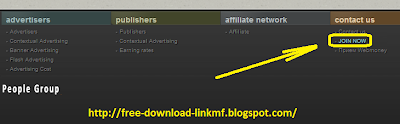
Step 3: Fill in your information in the form and then click on Sign Up
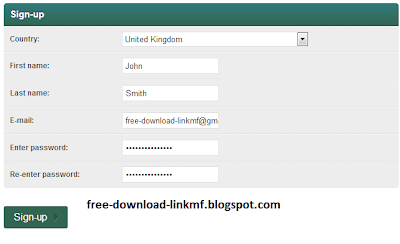 You will receive the following message:
You will receive the following message:
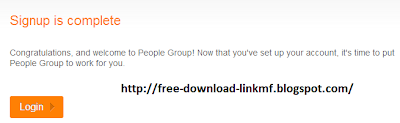 and received an email notification stating that:
and received an email notification stating that:
Welcome to People Group! By signing up, you've taken an important first step toward reaching potential customers! Remember, you'll need to associate a payment method with your account before your ads can go live. Be sure to bookmark your People Group sign-in page and save your user name.
2. Guide to making money with People-Group:
- You are logged in to your account People-group, form interface work as follows:
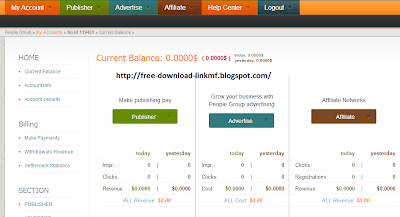 - You go to "Account Info" to verify your account via email:
- You go to "Account Info" to verify your account via email:
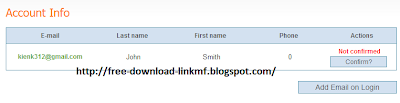


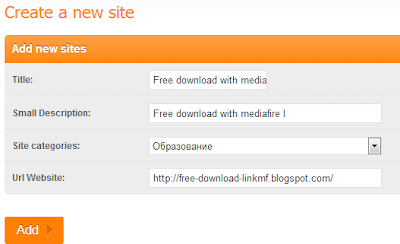
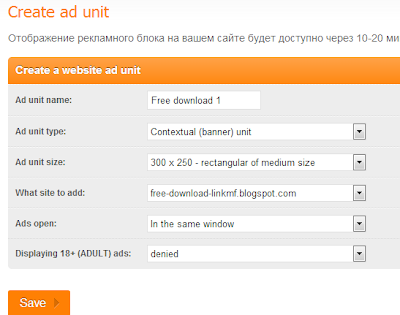


1. Guidelines People-group register:
Step1: To register People-group account, click on the button below:
Step 2: The window was open web page, you drag the mouse down to the foot of the page, click on Join Now as follows:
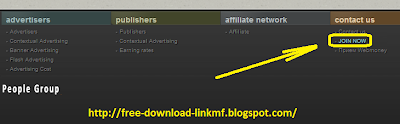
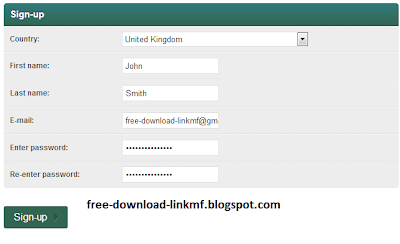
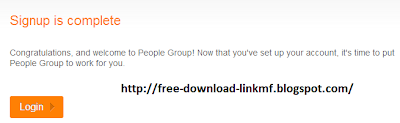
Welcome to People Group! By signing up, you've taken an important first step toward reaching potential customers! Remember, you'll need to associate a payment method with your account before your ads can go live. Be sure to bookmark your People Group sign-in page and save your user name.
2. Guide to making money with People-Group:
- You are logged in to your account People-group, form interface work as follows:
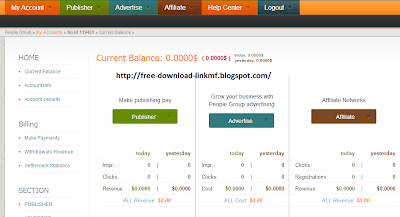
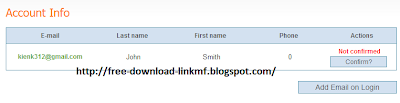
- Click on the "Confirm?" to receive emails containing verification code:

- Enter the verification code and then press "Enter", this is the result after verification:

- To add advertising on your website / blog, go to menu "Publisher", select the "site" to add a website / blog, and then click "Ad unit on site" to add the ad unit.
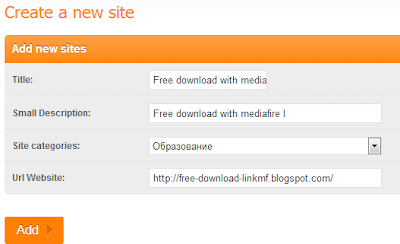
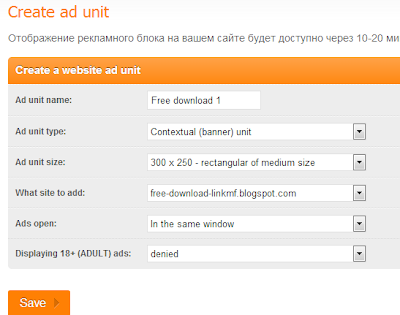
- After adding the web page and ad unit to the site, go to My Site >> SETTING >> [my ad unit] >> [HTML tag] to get ad code.

- Paste code into the right advertising website / blog that you have registered
Note: You can add as many websites / blogs and more ad units for each website / blog.
Payment received from People-group:


No comments :
Post a Comment